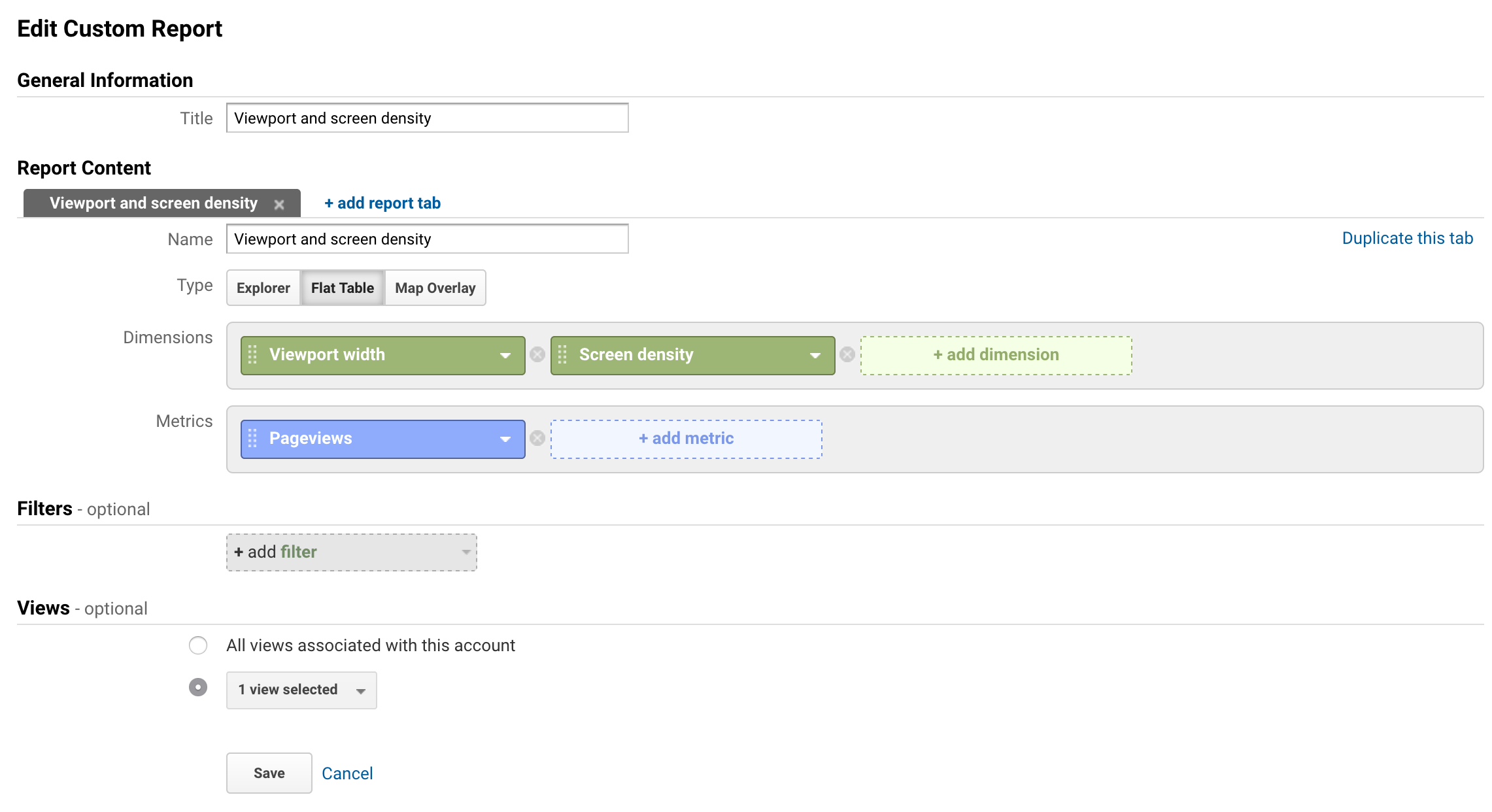Step 1: take Real User Monitoring (RUM) of viewport widths and screen densities used on the website
Load stats listing page views with actual contexts (viewport, density) of site visitors
You need to provide a file with statistics about viewport widths and screen densities of the website’s visitors.
The stats file should be in CSV format, with these three columns:
- viewport width in
px - screen density in
dppx - number of page views in this context
There are a few requirements:
- put column headers in first row
- use a comma separator
- don’t use any thousands separator
- viewport width and number of page views are integers
- screen density is a float using a dot as decimal separator
See this example from the project’s repository: stats.csv
Getting these data with an Analytics solution
You should be able to feed custom dimensions to your Analytics solution.
Computing values
// get device pixel ratio in dppx
// https://github.com/ryanve/res/blob/master/src/index.js
var screen_density =
typeof window == 'undefined'
? 0
: +window.devicePixelRatio ||
Math.sqrt(screen.deviceXDPI * screen.deviceYDPI) / 96 ||
0
// keep only 3 decimals: http://jsfiddle.net/AsRqx/
screen_density = +(Math.round(screen_density + 'e+3') + 'e-3')
// get viewport width
// http://stackoverflow.com/a/8876069/717195
var viewport_width = Math.max(
document.documentElement.clientWidth,
window.innerWidth || 0,
)
Sending data to the analytics solution
Here is the code to use to send these data to Google Analytics:
// Code to send these custom dimensions to Google Analytics
ga('create', '<GoogleAnalyticsId>', 'auto')
ga('set', {
dimension1: screen_density,
dimension2: viewport_width,
})
ga('send', 'pageview')
You will then have to get the data from your Analytics solution. Wait for a while to get accurate data, depending on your traffic.
Note: Google Analytics provides a native browserSize variable, but it is a session-scoped dimension. We need pageview-scoped dimensions (hence ga('send', 'pageview')) because we will use these data to optimize image sizes for each page view. Viewport width (and screen density) of one user with multiple page views (actually browsing the site, more engaged) should influence the optimizations more than one user bouncing with one single page view, so sessions are not as accurate as page views.
Using collected data
Here’s how to create a custom report in Google Analytics, for example: